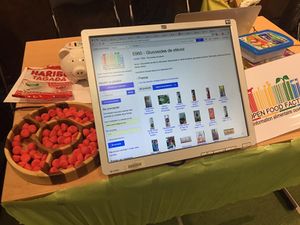Difference between revisions of "Events/Presentation Kit"
| Line 22: | Line 22: | ||
=== Get a presentation computer ready === | === Get a presentation computer ready === | ||
| + | * Grab an external screen if possible | ||
| + | * Get an external mouse and keyboard ( to be able to present while facing the screen) | ||
| + | * Get power cord | ||
| + | |||
==== Install OpenList to quickly open tabs and products ==== | ==== Install OpenList to quickly open tabs and products ==== | ||
* http://world.openfoodfacts.org/ | * http://world.openfoodfacts.org/ | ||
| Line 32: | Line 36: | ||
* http://madenear.me/ | * http://madenear.me/ | ||
* http://world.openfoodfacts.org/additives | * http://world.openfoodfacts.org/additives | ||
| − | |||
[[File:Standoff.jpg|thumbnail]] | [[File:Standoff.jpg|thumbnail]] | ||
| + | |||
== During Event == | == During Event == | ||
=== Making a presentation of Open Food Facts === | === Making a presentation of Open Food Facts === | ||
Revision as of 20:22, 26 November 2015
Before Event
Materials
- Obtain an external display and a Bluetooth mouse in order to make demonstration from a laptop that thus can remain usable between pitches
- Store clean packaging and unopened products
- A product that works with Moodstocks
- A non-completed product with a health stamp
- The Tagada "Strawberries"
- An attractive display for Tagada "strawberries"
- A piggy bank with the OpenFoodFacts logo (Pierre)
- The OpenFoodFacts Kakemono (Stéphane)
- Posters "Are You ... ?" printed in glossy color (Stéphane)
- The poster of E120 (color) (Pierre)
- The plastic logo in color of OpenFoodFacts (Pierre x2)
- Magnets
- Stickers
- Print a list to recruit volunteers
- T-shirts
Get a presentation computer ready
- Grab an external screen if possible
- Get an external mouse and keyboard ( to be able to present while facing the screen)
- Get power cord
Install OpenList to quickly open tabs and products
- http://world.openfoodfacts.org/
- http://world.openfoodfacts.org/produit/3302744495027/le-batonnet-moelleux-21-batonnets-378-g-fleury-michon
- http://world.openfoodfacts.org/cgi/product.pl?type=edit&code=3302744495027
- http://data.gouv.fr/fr/dataset/produits-alimentaires-ingredients-nutrition-labels
- http://world.openfoodfacts.org/products
- http://uk.openfoodfacts.org/products
- http://howmuchsugar.in/
- http://madenear.me/
- http://world.openfoodfacts.org/additives
During Event
Making a presentation of Open Food Facts
Presentations
A first step to contribute to Open Food Facts is to present it to you friends and family. You can get on Twitter, Facebook or Google Plus and ask a few friends and family to join the project.
1500 contributors have added 35000 products on Open Food Facts. The database includes products from more than 100 different countries, but the bulk of them comes from France - where Open Food Facts was launched in 2012 - and from a few countries like Spain, the UK, the US and Belgium where we have some very motivated contributors. We need to change that: we need to add products from INSERT THE COUNTRY NAME HERE and try to reach a critical mass of products. Of even greater importance, We need to create and develop strong local communities of contributors.
To create this community, we need people who can present Open Food Facts in front of as many different audiences as possible, from the most obvious ones to the most unlikely. In France we have accepted all invitations to present our project, and each time we have quickly connected to the people who attended our presentations. Food is a universal topic of interest that everyone relates to. Explaining how we can better understand labels and easily compare products always generates a lot of interest and enthusiasm.
So could you present Open Food Facts in your country?
Here are some ideas of possible venues and audiences, but you will surely have other ones:
- Open Data meetups and events
- Free software / Open source meetups and events
- Food and nutrition events
- Schools
Would you like to contribute and/or to present Open Food Facts? Get in touch!
Presenting Open Food Facts is easy
It's easy. We already have ready-made Impress and Keynote presentations you can translate into your language. We also have transcripts and videos of people presenting Open Food Facts at various events.
Planning
Events where Open Food Facts will be present
Events Open Food Facts would like to attend
Events Open Food Facts attended
Use the Presentation Kit to prepare your presentation.
- Just download the presentation kit from the wiki. If it's not translated, you just have to take some time to translate it in your language. It's rather short, and it's a good way to memorize the presentation :-)
- Don't forget to upload the translated version back to the wiki.
- Don't forget to ask advice on Slack, as well as stickers and presentation material.
After Event
- Type down collected email
- Send information email to interested contributors