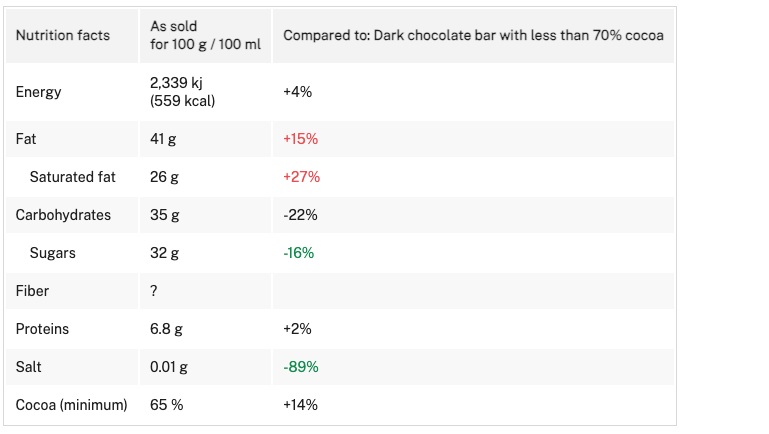Comparison of nutritional values on Open Food Facts
How is computed the category comparison score?
Based on the raw data of nutritional tables, Open Food Facts computes an "index" comparing nutrients to the category average in order to add more insights about the product.
This column is computed using deviations from the category average, expressed in percent %.
In our example, for the nutrient Energy, we take the average Energy of all the products in the category ‘Dark chocolate bar with less than 70% cocoa', and compare it to the Energy of the product (2,339 kj here).
What about the conditional formatting (green / red)?
The value is displayed in:
- Green → if the difference is greater 10%, and the nutrient provides healths benefits
- Red → if the difference is greater 10%, and the nutrient is bad for your health
This formatting rule only applies to nutrients that are good or bad for your health, not the neutral onces (e.g. carbohydrates).