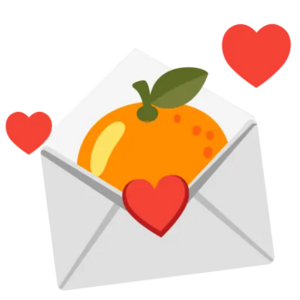Answering questions
Revision as of 10:15, 15 August 2024 by Teolemon (talk | contribs) (→Using Open Food facts support platform)
[This page is still in an early draft and a work in progress]
Every week, Open Food Facts is receiving many questions from the general public.
As a contributor, you can join the effort to answer different kind of questions. If you are interested, feel free to ask @Charles Nepote on slack.
Charter for the contributors who answer emails addressed to Open Food Facts
- You should always be gentle and stay polite, whatever is the tone of the writer.
- You should always stay neutral in regard of products or producers. Open Food Facts is not here to say something is good or bad, but just facts.
- You should respect the privacy of the conversation. You're not allowed to forward, or mention emails in a public area, or forward emails to people who are not aware and did not agree with this present charter.
- You should not give advices related to health, but try to refer to consensual science-based facts or studies.
- If you're not sure about your answer, ask other contributors advices.
- You are not allowed to sell anything, be paid for your answers, or use the email addresses for your own purposes (personal or professional purposes).
- You should not give your personal phone number or email address in an answer.
Using Open Food facts support platform
The platform allows contributors to answer to questions addressed to contact@openfoodfacts.org. Thanks to the platform:
- a team of contributors can work together to answer emails
- the answers are sent by a generic address support@openfoodfacts.org
- the contributors don't have to use their own email address (in fact they can't, and they shouldn't give personal data).
First steps. After your account is created, you can firstly:
- change your password
- manage your account preferences, the notifications, in particular.
To answer emails:
- Select one from the Unassigned and Open list.
- Assign it to yourself if you want to answer it (you don't have to answer it now, you can keep it for later).
- Then just click on the "reply" icon: a form is now opened, and you can start your answer -- your answer is auto-saved while you type.
- Some questions deal with the same topic: where can I buy this? Can you refund this product? I found an XXX in this product.... So, there are templated answers that you can use for your answers. If you want to use one, just type "::" in the form, and you'll find a list of templates.
- You might translate the templates for your own language or add your own templates (feel free to share your ideas on slack), thanks to the "text modules feature".
- When you're done, just click the "update" button, and the answer is sent!
- When you completed and sent an answer, you can "close" the "ticket" if you think your answer is comprehensive. On the other hand, you can keep it opened if you think that the sender is going to answer you back.
If you like reading big documentations before sleeping, you can take a look at Zammad user's documentation (the tool we use), but it's not mandatory.
Chatwoot
- We have moved a bunch of process to Chatwoot. We need to retrodocument. Please ask in the channel #contact for access if you'd like to help.
Templates to answer more easily questions
Help answer people who message Open Food Facts
|
|---|
|
|---|
See also
- Project Open Food Facts answers you